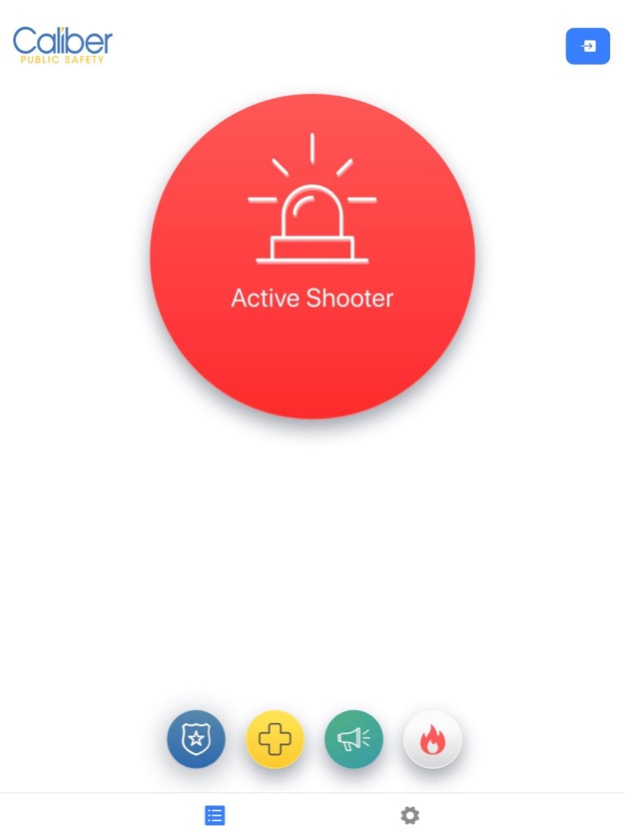Caliber First Alert 1.7.0
Continue to app
Free Version
Publisher Description
An organizational emergency alerting application that supports customized workflows and configurations to meet different organizational alerting needs.
This application is used to help streamline emergency requests and alerting for schools, churches, businesses, crime labs, bus organizations, train organizations, retirement centers, stadiums, and more. When an authorized user needs help they push the emergency button and push notifications are sent to people related to the geo-fenced area that the user is in. Notifications are also sent to the web portal users who are also alerted of the emergency and can dispatch help.
The users of this application are meant to be authorized users for Caliber Public Safety products.
For more information on leveraging this application as an alerting solution contact Caliber Public Safety sales at http://www.caliberpublicsafety.com.
Sep 23, 2022
Version 1.7.0
Mobile enhancements:
• Users can now access open incidents from a new menu option. This allows users to access open incidents happening in locations related to them and they previous closed them on the mobile application.
Portal changes:
• Users now need to have global admin permissions to update the call interval for a premise.
• The interval label used to control when new calls in the computer aided dispatch system is more descriptive and includes help text.
• Users can now view messages for closed incidents within the portal.
Also include minor bug fixes and quality of life changes.
About Caliber First Alert
Caliber First Alert is a free app for iOS published in the Office Suites & Tools list of apps, part of Business.
The company that develops Caliber First Alert is InterAct 911. The latest version released by its developer is 1.7.0.
To install Caliber First Alert on your iOS device, just click the green Continue To App button above to start the installation process. The app is listed on our website since 2022-09-23 and was downloaded 1 times. We have already checked if the download link is safe, however for your own protection we recommend that you scan the downloaded app with your antivirus. Your antivirus may detect the Caliber First Alert as malware if the download link is broken.
How to install Caliber First Alert on your iOS device:
- Click on the Continue To App button on our website. This will redirect you to the App Store.
- Once the Caliber First Alert is shown in the iTunes listing of your iOS device, you can start its download and installation. Tap on the GET button to the right of the app to start downloading it.
- If you are not logged-in the iOS appstore app, you'll be prompted for your your Apple ID and/or password.
- After Caliber First Alert is downloaded, you'll see an INSTALL button to the right. Tap on it to start the actual installation of the iOS app.
- Once installation is finished you can tap on the OPEN button to start it. Its icon will also be added to your device home screen.